Analytical Data Mart (ADM) Solution
As part of our Analytical Data Mart consulting service, we implement an Analytical Data Mart (ADM) solution to integrate data from different data sets into a single repository for further data analysis in visualization tools such as Tableau and Power BI. Using the 3-tier Analytical Data Mart infrastructure, we deliver performance and analytical advantages such as ensuring optimal data accuracy, simplifying data access, and maximizing insightful analysis. The Analytical Data Mart solution also provides the flexibility and scalability to support business intelligence reporting enhancements.
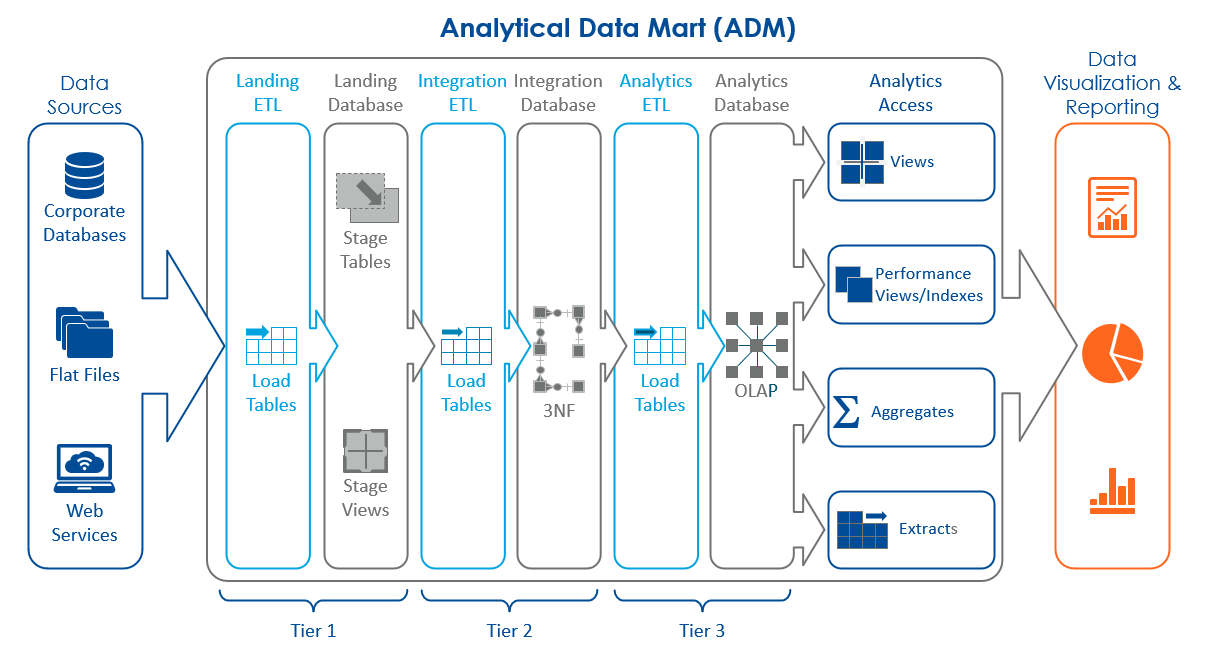
Internal Infrastructure
As part of our Analytical Data Mart consulting services, we employ three pivotal tiers that collectively transform raw source data into a powerhouse of optimized business insights.
Landing Tier
-
- ETL (Extract, Transform, Load) ingests raw source data
- Database staging area applies business rules and initial optimizations
Integration Tier
-
- ETL restructures data to minimize space requirements, aligns data between operational source systems, and enforces data quality
- Database highly optimizes data storage to remove duplication of data and conserve data storage space
Analytics Tier
-
- ETL restructures data to optimize data structure for analytical performance